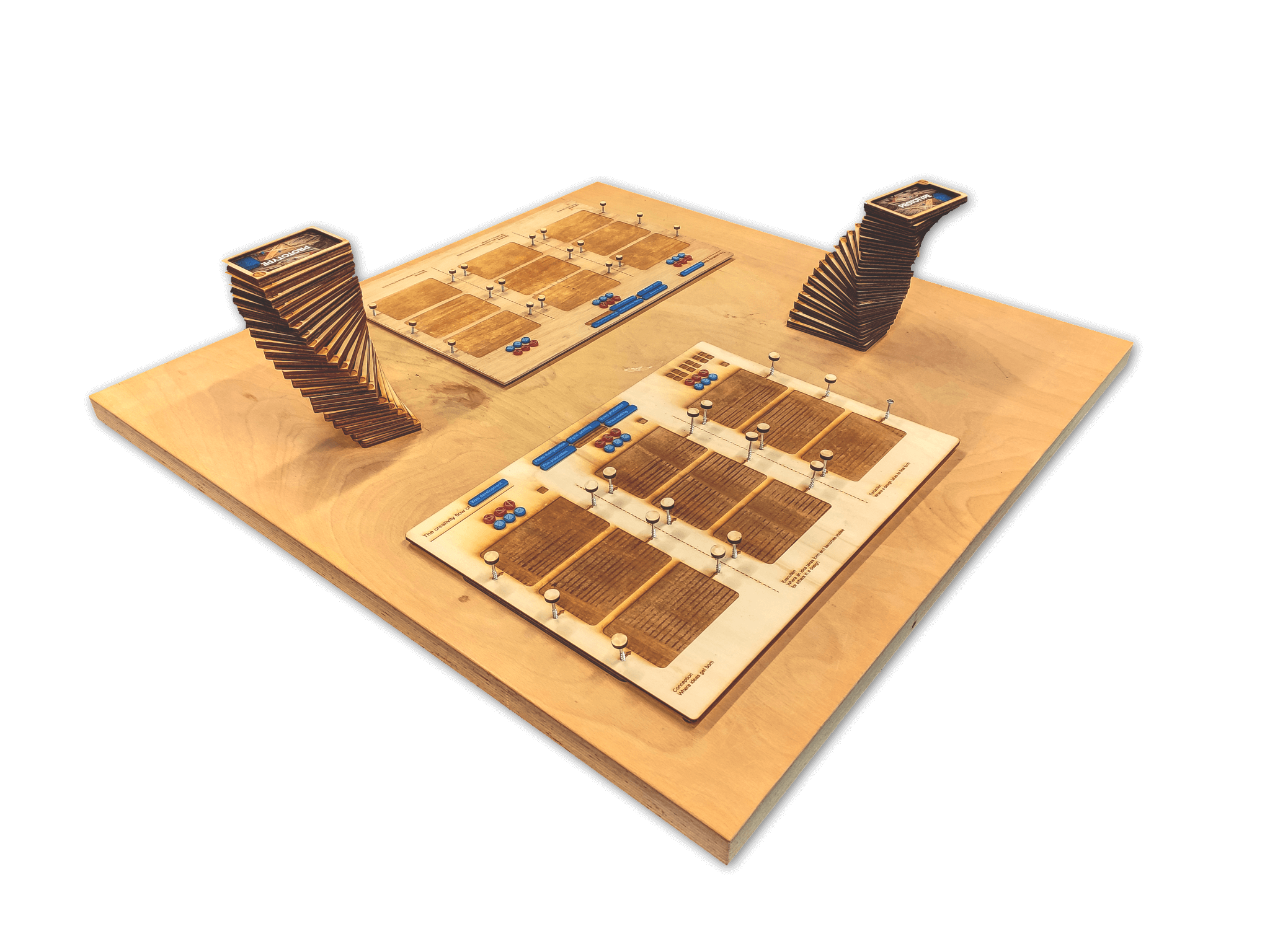This week I got started on experimenting with building an AR experience in the meta Quest 2. We ordered a Quest pro which has not arrived yet so in the meantime I get to experiment with my own hardware, which is also quite fun!
I got started by reading a lot of documentation and searching for the official Meta docs, which were hard to find. I ran through the entire project setup only to figure out later that you really only need 20 minutes of setup, instead of the hours I spend in the first Unity project.
But once it was installed I could start experimenting with the pass-through mode, which was quite easy to implement:
Unfortunatly the Quest does not have the ability to screen-record the pass-though out-of-the-box which made it very hard to document my progress. Luckily, I was able to use SideQuest in Advanced mode to still cast my screen.
Michelle gave me a mission: let her throw a paper airplane in AR. Quite a difficult mission, but fun to get started with! Apparently the physics engine of Unity is not quite versatile enough to emulate wind, but it was still fun getting the basics down like this!
I started by experimenting with hand tracking which had its problems to begin with as it was very laggy, slow and the hands were flipped upside down:
But after making sure the hands are anchored to the right joints and the weight groups are applied corretly it did work:
And by adding some physics to the hands they can even interact with the world! Well… sort of. The grab system was broken and I could not find any good documentation on the version I was using of the OVR plugin, meaning I simply had to experiment to get anything working. I got frustrated and decided to model a paper airplane as this would need to be added later anyway, and at least was something I knew I could do:
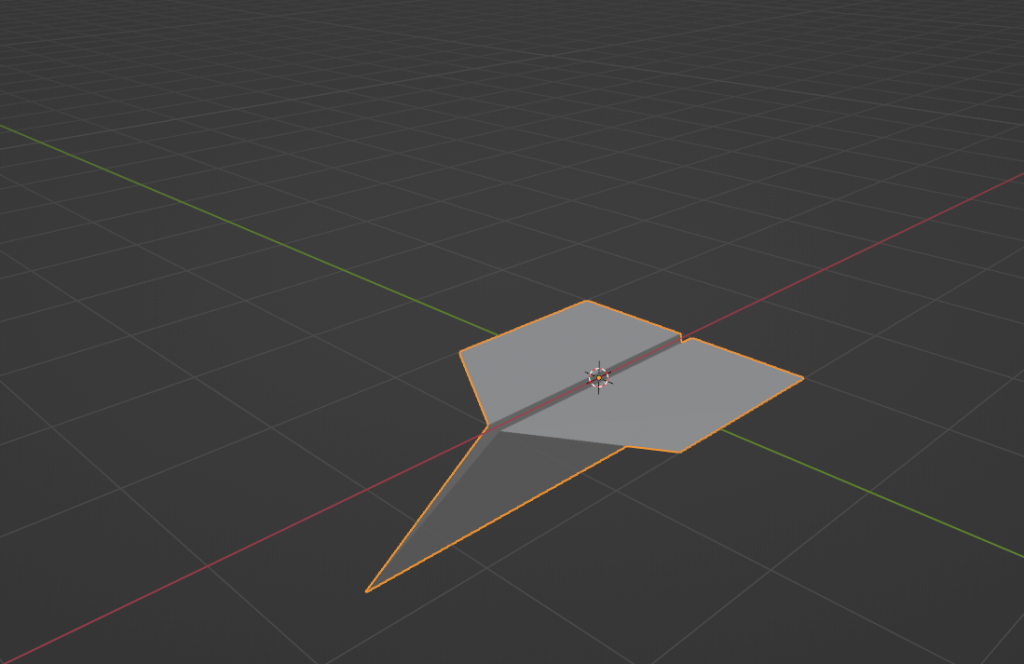
As you could see in the video, the block could simply float through the entire world and was not aware of its surroundings like the walls or the ceiling. To demo this, I build a little bouncing ball, which would bounce around the entire room. Something called the ‘Scene manager’ gave access to object data, meaning I could quickly model a few bowling pins and put them on top of the tables.
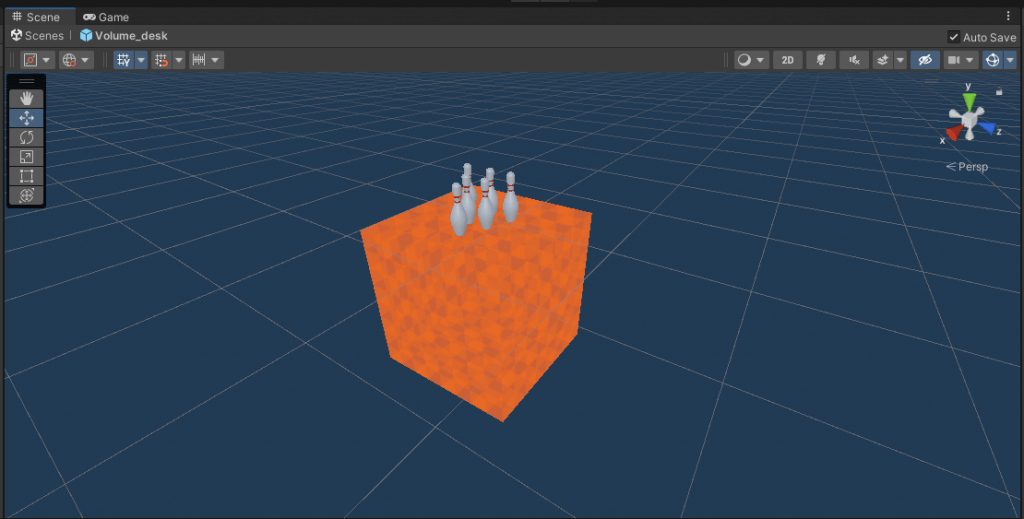
As you might be able to see, though: the pins are scaled badly because the entire game object gets stretched to cover the table. This meant that after learning some programming logic and diving deeper into the inner-workings of unity and prefabs that I could spawn objects after loading in the model, meaning they can be placed on top of the table. On request of Michelle, I also added a sword to chop the pins down, and overall just had an enjoyable time playing around in Unity and with the Quest!
All with all, a really fun week, even if sometimes a bit frustrating!