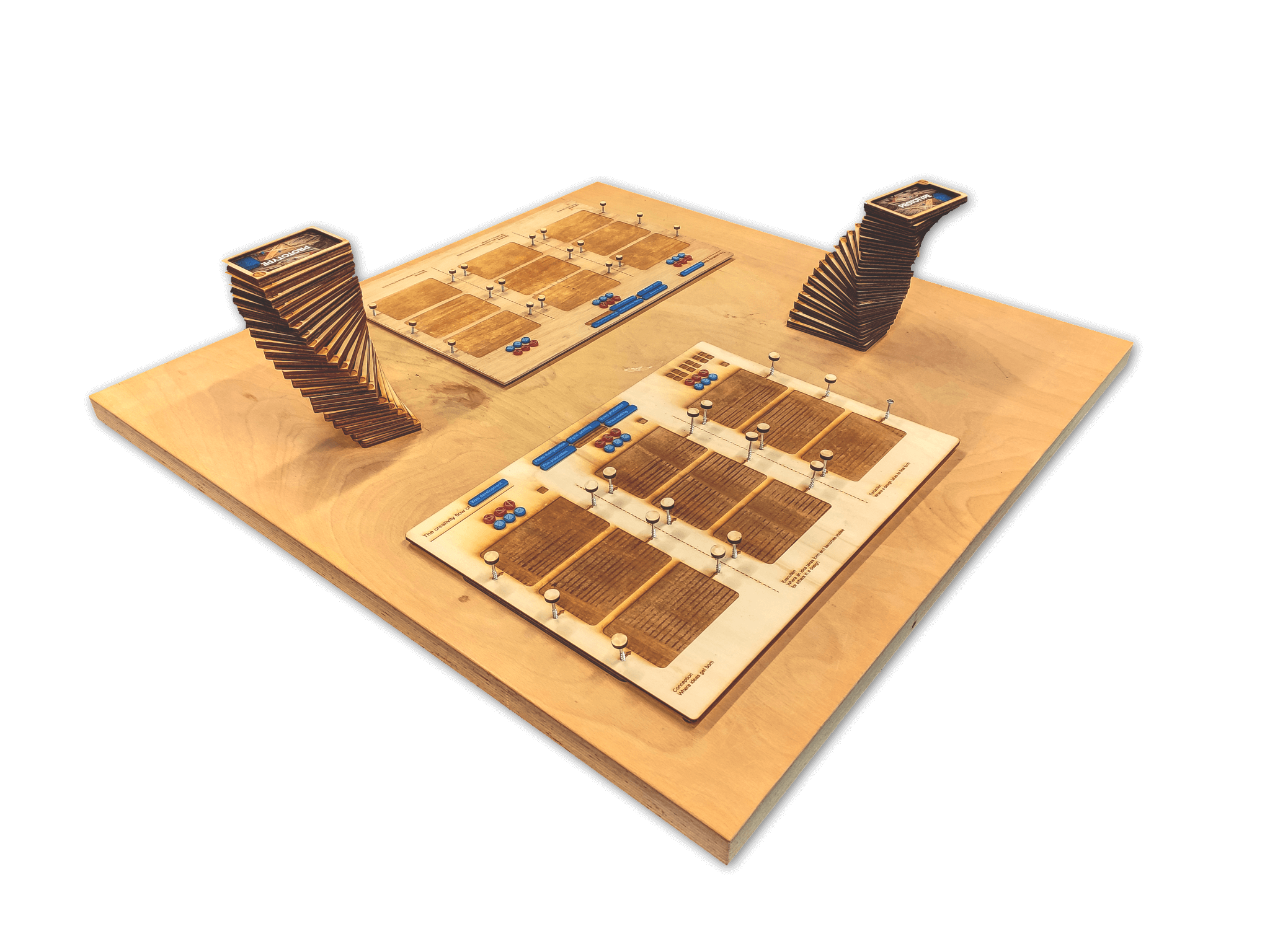For a research project during a module called LABS, I designed a front-end for an artificial intelligence (AI) called Stable Diffusion. The target was to find a way to inspire artists using AI instead of replacing their creativity with a piece of software. After this prototype was finished, I realized that I might have jumped into my concept a little too fast, as a very important question had not been answered: what even is creativity?
Creativity has a different meaning for every single person, which means that it’s very hard to figure out where an AI would be able to support this process and at which time it would become a replacement for said creativity instead of an extension.
I had to agree on a concept of creativity to proceed in this research project, and decided to use the definition of creativity as given by the Kluwer Copyright Blog which the creative commons agreed on. This concept expands the meaning of creativity from a single word into a process, consisting of Conception, execution and Redaction
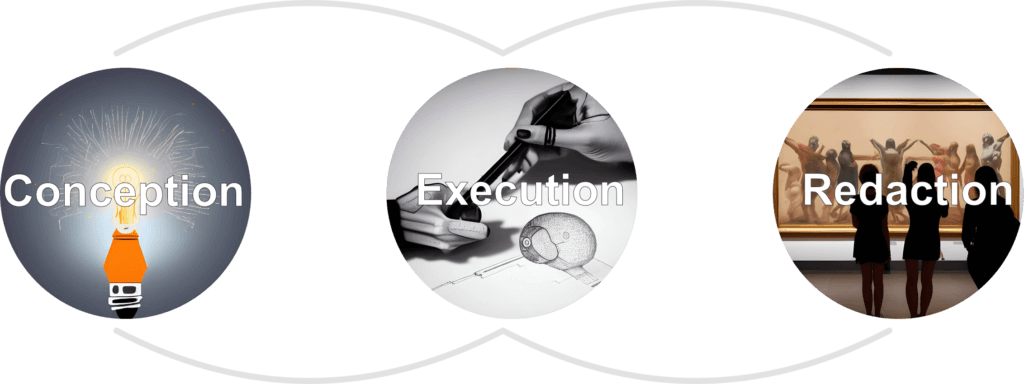
In the first step, conception, the idea gets born, but it’s not yet visible for others. The second step, execution, takes this idea and makes it physical, something we can understand in the real world.
The third and final step, redaction, is that final layer: the polish on top of the execution and the decision of what to keep and what to throw away.
But all of these steps look different for each individual, as some come back to certain steps, while others start their journey by executing and going with the flow. Based on this concept, I developed a physical board game that makes this creative process external, visual, and tangible. Every step in the creative process is questioned, whether an AI is allowed to assist in that specific step while maintaining an authentic end product. Every possible step of the creative process is printed on wooden cards. After selecting the cards that are applicable to the individual designer’s creative process, each of the cards is placed in one of the 3 groups as discussed in the previous design: concept, execution, and editing. The following cards are available to pick from:

| Iteration | Experimenting | User journey | Wordclouds |
| Improvising | Polishing | Sketching | Documenting |
| Moodboards | Feedback | Research | Writing |
| Layering | Prototyping | Tool selection | Formatting |
| Selection refinement | Take a break | Mindmapping | Interviews |
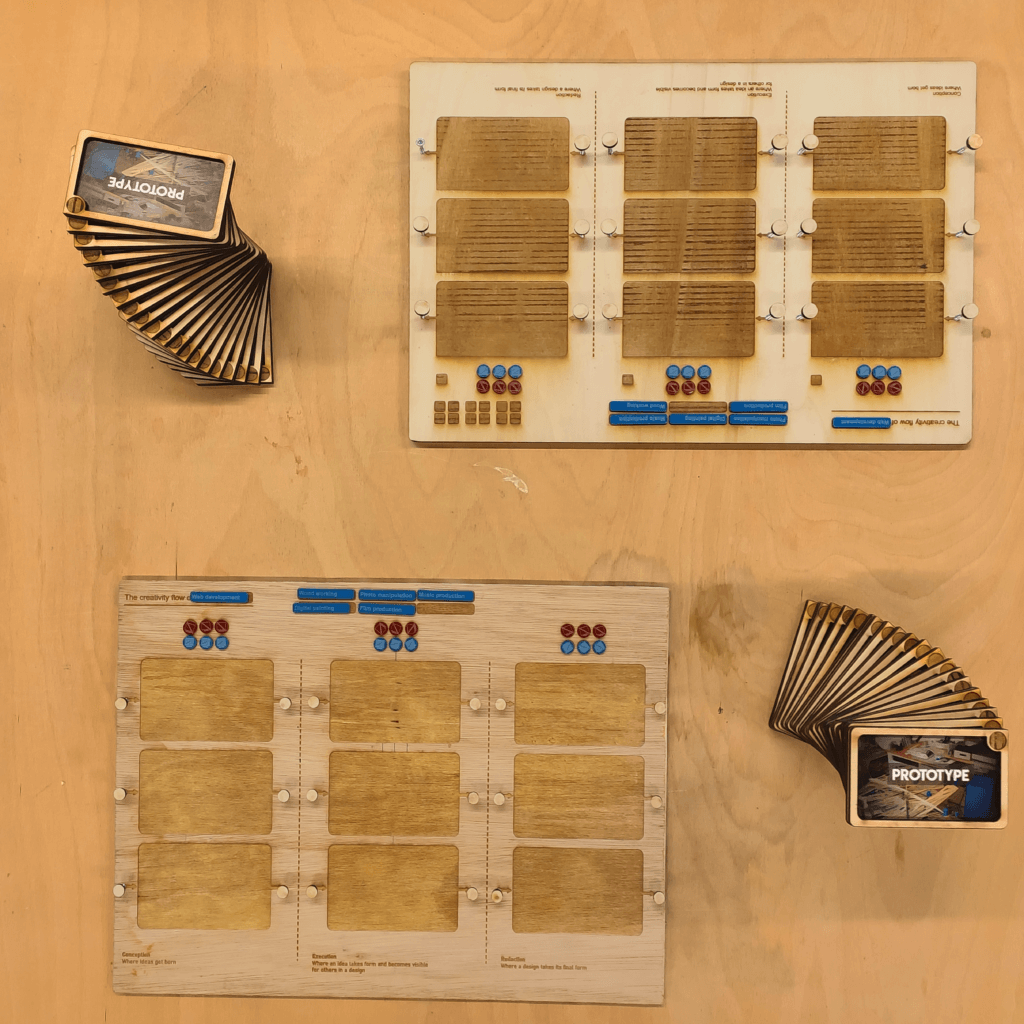
This prototype still keeps the process quite linear, though, which was a problem for the designers who don’t follow this exact process from left to right. That’s why I added some little legs and wire which run through the card. This adds a lot of flexibility as users can take the same step multiple times, jump back and forth in whatever way feels closest to their individual creative process, and makes people able to start and end anywhere on the board. The close-up below also shows the little dots people can place to describe if an AI is allowed to assist them in that step.
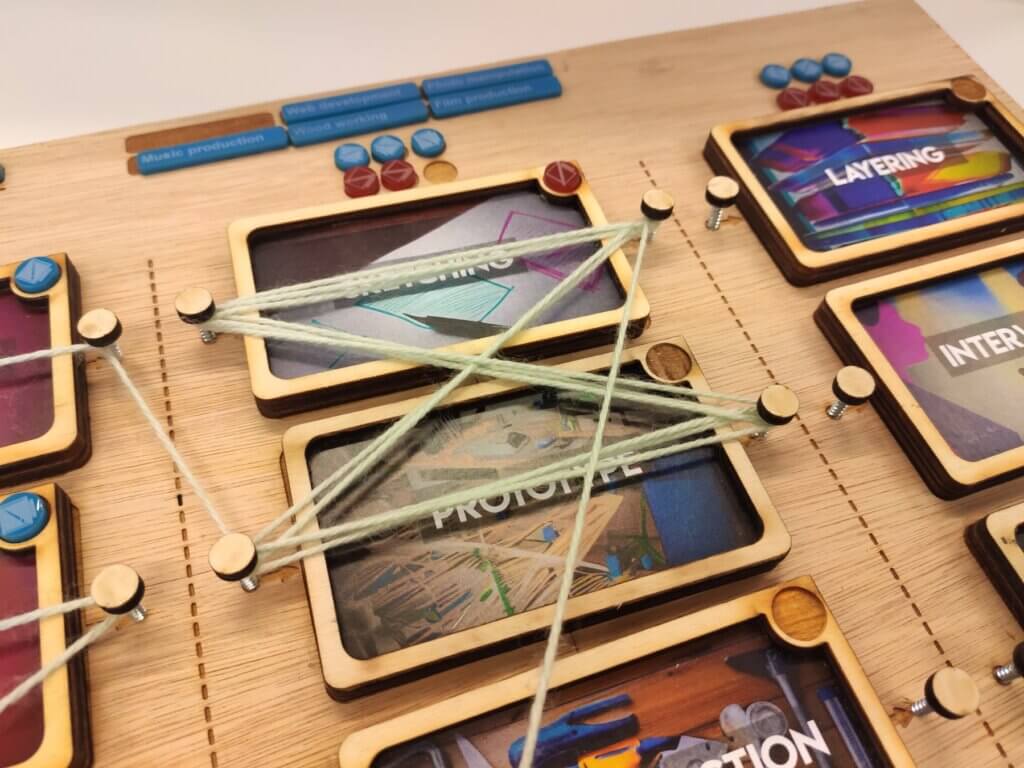

The conclusion I was able to draw from this experiment was that every single user of the board created their own pattern, picked different cards from any other person, and pulled their wires in unique ways. But some things stayed consistent: Most users start their process with research, and are OK with an AI assisting them in this step.
Most people also seem to agree that an AI should stay out of steps they come back to often, like experimenting and iteration.
Last but not least, the AI should also refrain from participating in the redaction phase, as most people have said that their product would feel fake and inauthentic if the AI were to assist them in this step.
Of course, some of the testers gave the exact opposite of these findings, but the trend seems to build on what has been mentioned here. These findings could be used to build an AI that would be able to support designers, or any target audience who is involved in a creative process and find where such an AI would be welcomed, instead of rejected.
Would you like to read more about my different LABS projects? In that case, you can download the process-book for the entire 6 months here: