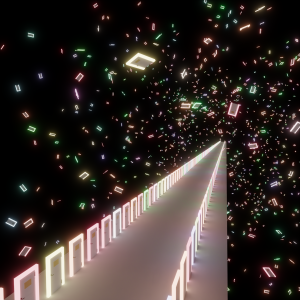This is a project made with and for Virtual Reality Learning Lab using Unity3D. This project contains a virtual gallery that the user can explore, filled with images generated by Stable Diffusion, to make the user question if this can actually be described as art.
By placing the images in this context, a different reality is presented, making the user see the current abilities of Artificial Intelligence (AI) and decide for themselves if they should consider the output a new, different kind of art. The user actually spawns in a hallway, thanking all the artists who, both voluntarily and involuntarily, had their works scanned and absorbed into the database called Stable Diffusion today, so it could be considered a critical design as well, making users see the usefulness but also the danger it poses to artists.
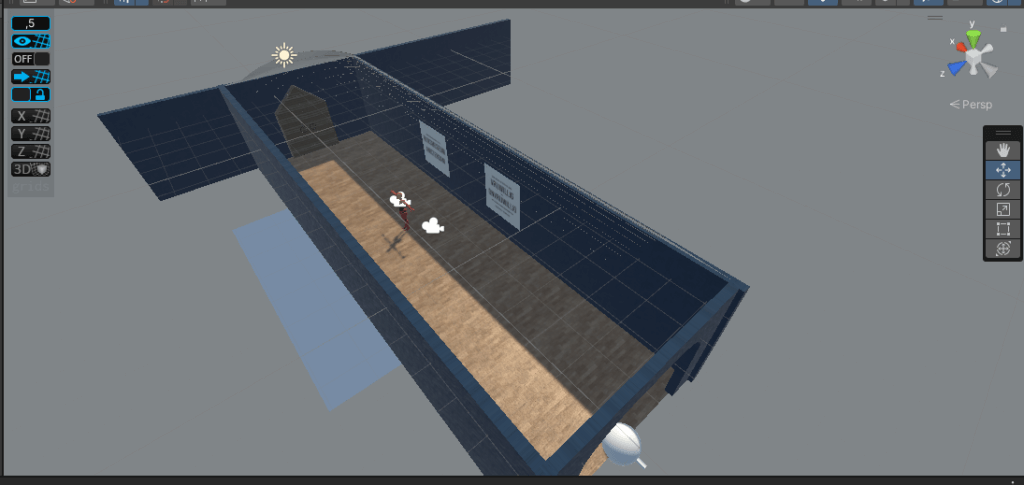
I started by building an image loader: this is simply a prefab of a bright pink cuboid with a script attached. There is one master script which all the prefabs will call to request the next available texture. This master script will load in all the images, put them in an array, and one by one hand them out. The great thing about doing it this way is that there is no limit on how many images we can put into this experience. Once the master script runs out of images to hand out, it will simply start handing out random colors to keep the experience from crashing.
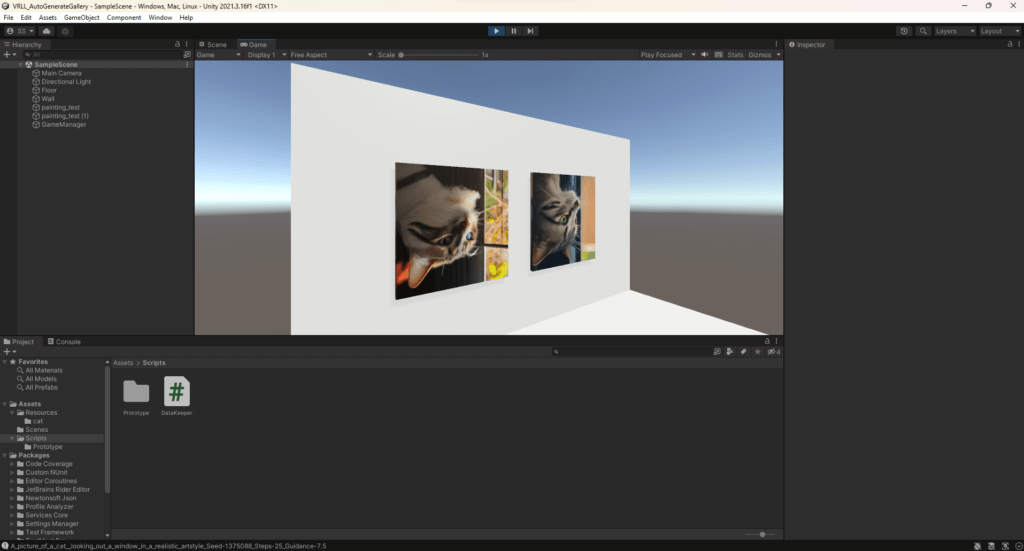
It’s great to be able to load an unlimited amount of images, but we do need a space to show them in. That’s why I created a hallway inspired by a few of the rooms of the Dutch Rijksmuseum, but simplified to make sure it runs on the most basic of hardware.
Besides the hallway, I also modeled a bigger exhibition room with a lot more space for the canvases. Once the user comes within 1000 units of the end of the room, a script triggers choosing between either a hallway or an exhibition room to be placed. The hallway has a higher chance to have more space (66% vs 33%) to have a little more variety between the experiences of different users.
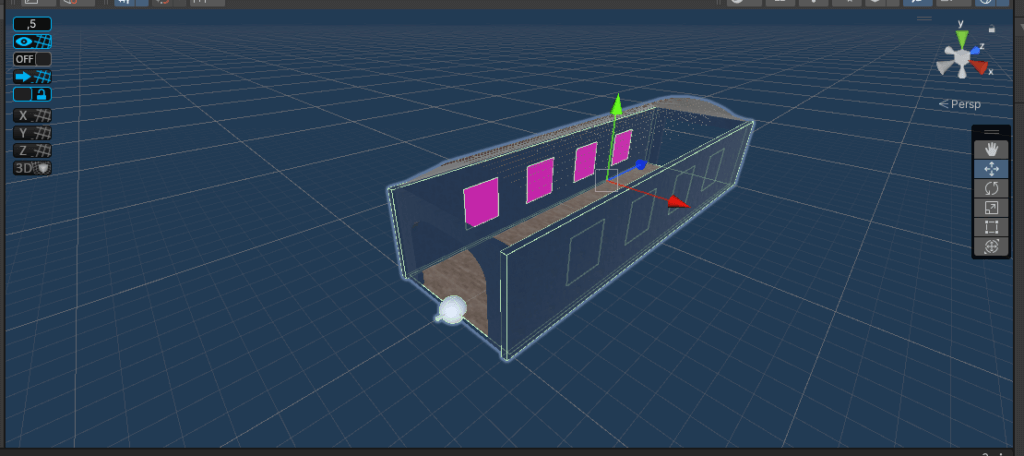
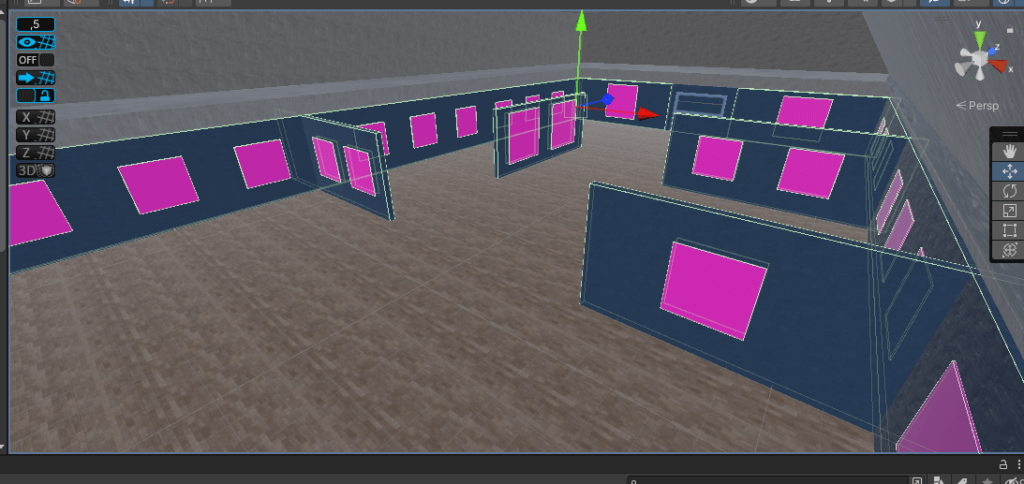
A problem we were running into, was that the images are imported in batches, meaning that a single prompt would show up with multiple variations. I built a little scrambler for the array, so every time new data is read in, it becomes randomized, making the experience a little more interesting.
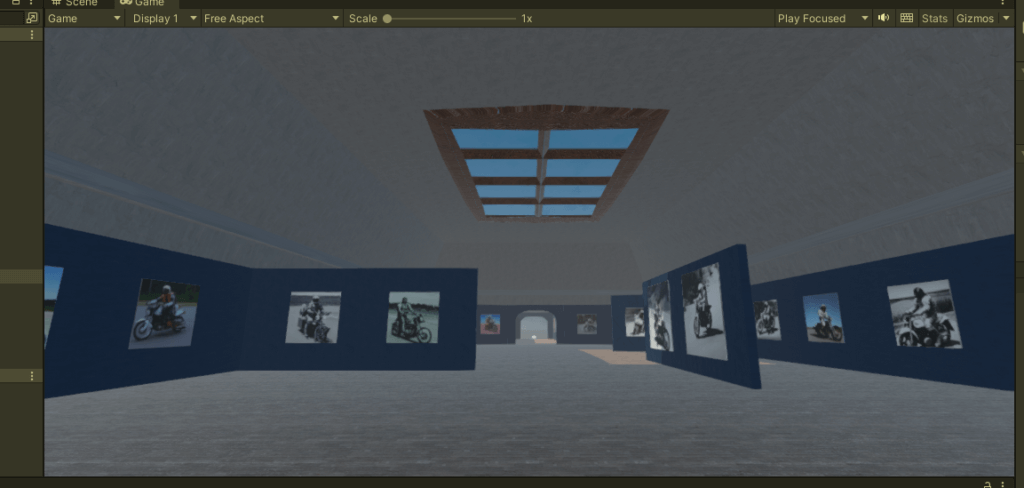
After I built a fully working prototype, it was time for some optimization: the game was incredibly big, making it hard to host on a web server and be accessible to all users. Especially Chrome had a problem with the size, as anything over 200mb gets rejected and isn’t allowed to load any further. The more images we added to the experience, the bigger the executable became. Even with severe compression, making a single image only around 120kb, there was simply no way we could include the amount of images required to build the illusion of an actually endless gallery.
That’s when I discovered Asset packs: these are packages which can be hosted on a server and requested at runtime. This enabled me to make the exported project with the few models we keep reusing only 50mb. I was even able to push a few fallback-images into this export to enable the player to explore the gallery while the first pack was downloaded in the background. We have a total of 5 asset packs, each containing a few hundred images. Once the player enters a room and the masterscript notices there are less than 100 images remaining, the next pack is downloaded and prepared before the needed room is spawned.
All in all, a great and fun project which took around 8 hours to build, excluding research. If you would like to experience the technical side of the gallery, you can do so here (But datapacks won’t be downloaded because of privacy settings):